Multiple Sessions
RStudio allows users to operate multiple sessions at one time. A session contains its own separate Source, Console, Environment/ History, and Miscellaneous tabs. In order to manage multiple RStudio sessions at one time, follow the instructions below.
Log in to RStudio using the RStudio Server Login page. It is recommended to use Google Chrome when using RStudio and to be connected to Eduroam if on campus.
Select Session and then select New Session.

Select Start.
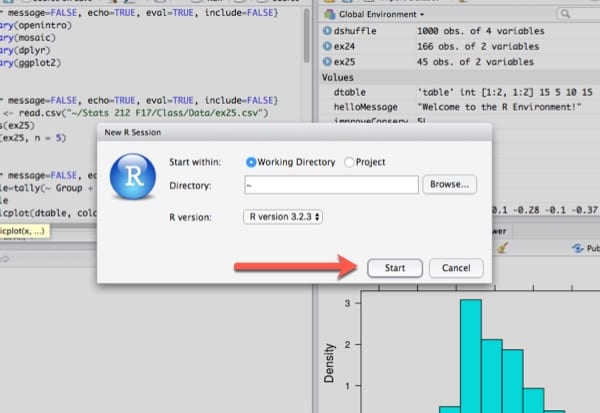
Your computer may have pop-up blockers in place. If this is the case and you get an error message, select Try Again.

A new tab will open with a new RStudio session.
In order to switch between your RStudio sessions, select Sessions in the upper right-hand corner of RStudio.

A list of all your current RStudio sessions will appear. Select the Session you wish to work in.
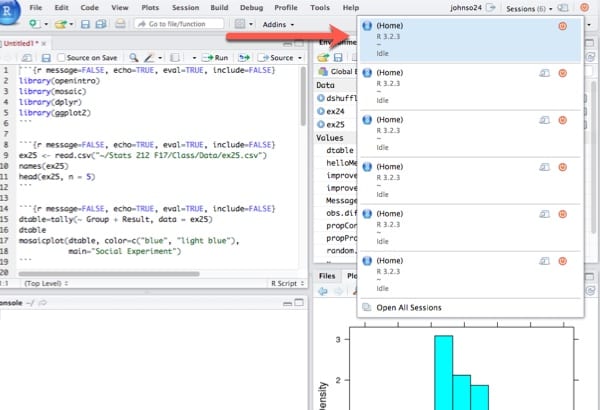
Your RStudio Session will open up in the same tab you are currently working in.