Flipgrid is a free, convenient tool for creating and sharing video discussions. Accounts are free to create for educators, and students do not need to create an account to participate in a Flipgrid topic. Signing up for an account is an easy 3-step process.
Creating your account
Go to flipgrid.com and click on Educator Signup in the top right corner.
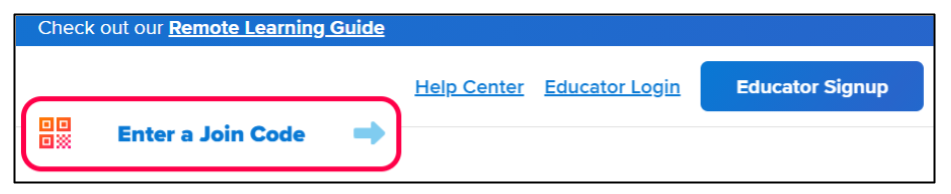
From the Educator Sign Up page, select Sign up with Google to proceed, and select your St. Olaf Google account.
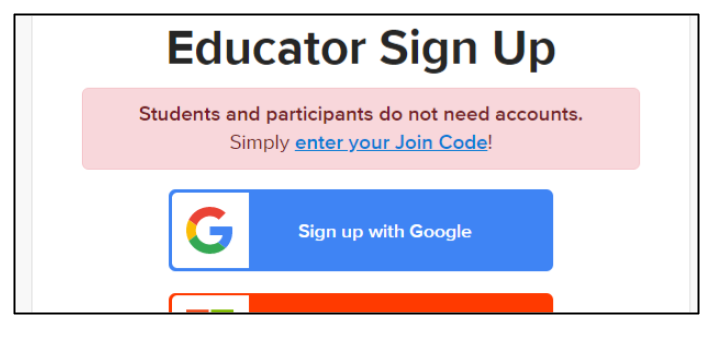
Enter the following information to complete your account setup:
- Name
- Country/Region
- Age of your learners
- Date of birth
- Click Let’s Go! to finish your setup.
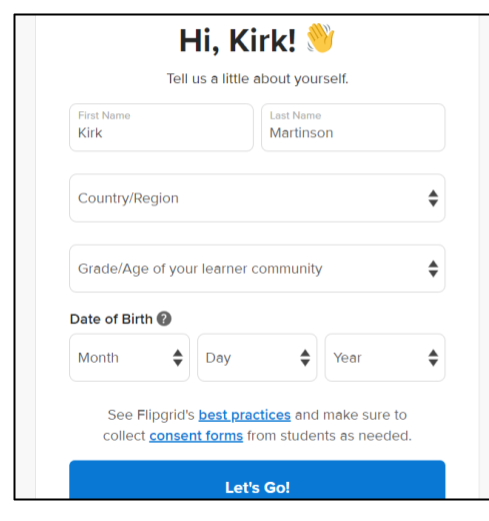
Click Let's Go! to proceed to create your first Topic. Follow the links below to knowledge base articles on Flipgrid: