Body
Moodle provides instructors with the option to download all previously uploaded files to a course site. You’ll find this option under the gear icon in the upper right corner. Select Download Instructor Files and a zip file will automatically be downloaded to your default download directory. Depending on the size of files in your course, this could take a few minutes.
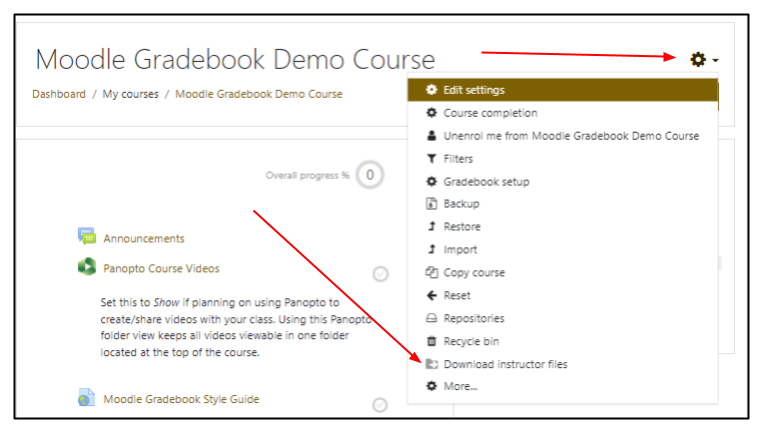
Moodle puts all uploaded files from a course in a single folder, including images, videos, PDFs, PPTs, etc. This will NOT include any Moodle activities (Quizzes, Forums, etc), their submissions, or the text entered into the Moodle sections. To preserve that information, you'll need to download the course, as detailed in Backing up a Moodle Course.